Realtime Insurance Eligibility Verification
Batch Eligibility Verification Solution
Patient Benefits Verification Solution
Free Eligibility Search
Patient Eligibility Search
Eligibility Exemplified.
Facilitating Faster Patient Care.
The Leader in All-Payer Realtime Patient Insurance Eligibility Verification with Instant, API and Batch Solutions that blend technology with human-enabled AI to simplify the complex landscape of the patient care cycle for Medical, Dental, and Vision Healthcare Providers.
Tailored Solutions
Available as Instant, Batch, or API
Advanced Eligibility
Verify patients coverage prior to service.
pVerify's Business Rules solution returns the information your team needs to identify authorization and referral requirements - saving time and money.
Insurance Discovery
Quickly identify patient insurance coverage.
With just a patient’s name and DOB, pVerify's Insurance Discovery solution identifies their coverage. Facilitating timely claim submissions, enhancing patient payment collection, and significantly reducing Accounts Receivables.
MBI Lookup
Find a Medicare patient’s new MBI ID.
pVerify’s NEW Enhanced MBI Lookup solution allows users to identify a patients Medicare Beneficiary ID (MBI) plus their coverage benefits, including important details like Medicare Advantage Plans.
Realtime Insurance Eligibility Verification
Industry Leaders choose pVerify’s Eligibility Verification Software





































Realtime Insurance Eligibility Verification
Why Choose pVerify
pVerify tailors Eligibility Verification specifically to your practice and make it easy for you to see the details you need. The addition of The Patient Estimator and Patient Payments complete the patient cycle, allowing for correct estimates of a patients financial responsibility and contactless payment collection.
Powered by its own APIs pVerify aimed it’s focus on studying over 1350 payer responses to compile unique eligibility settings for each. Championing the highest level of benefits parsing with consumable API endpoints, pVerify’s team of expert developers stride forward to refine and maximize benefit reporting.
“I’ve been impressed with Pverify since we began working with them. We started out utilizing the same and similar service and immediately implemented the SNF check when it became available. Their development team worked well with our IT team to create an API for our front-end application. As a high-volume provider, it is important that we can quickly get results that allow us to determine whether a patient has had a same/similar product provided. We utilize both the individual patient lookup and the batch search and are delighted with the simplicity. The responsiveness of the entire team from the relationship manager to the developers has been phenomenal. I recommend Pverify to any provider that is looking for same/similar or SNF checks.”
Most Popular Solutions
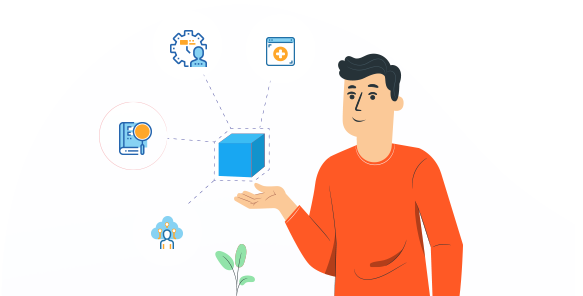
Connect with us to request a quote, schedule a DEMO, or learn more about our All-payer Insurance Verification Solutions
pVerify vs Clearinghouse and Payer Sites
pVerify Eligibility
Cloud-based Portal, Batch, API or Integrated
- Realtime Dental, Vision, and Medical Eligibility
- Business Rules Engine (AI Supported)
- Multiple Service Types per Verification
- Robust APIs (270/271, HL7, FHIR, REST API)
- Highly Parsed Benefits – at a deeper level
- Turn-key First-Class Batch Reports
- Unlimited Self-Batch Eligibility
- Easy-to-read User-friendly Premium Portal
- Hands-on API Development Support
- API Consulting Services
- Human-enabled AI and Machine Learning
- Unlimited Users, Providers, and Locations
- HIPAA Compliant and secure cloud-based Portal
Clearinghouse
Long-term Contract
- Restricted Payer List | No non-EDI Payers
- Limited to one Service Type per Verification
- Complex Display | No Parsing of Key Data
- Minimal Customer Support
- Large Setup Fee
- Long-term Contract
Free Payer Site
Manual Verification Only
- Payer-Specific
- Multiple Web Portals
- Completely Manual
- No Parsing of Key Data
- Complex Displays
- Minimal Customer Support







